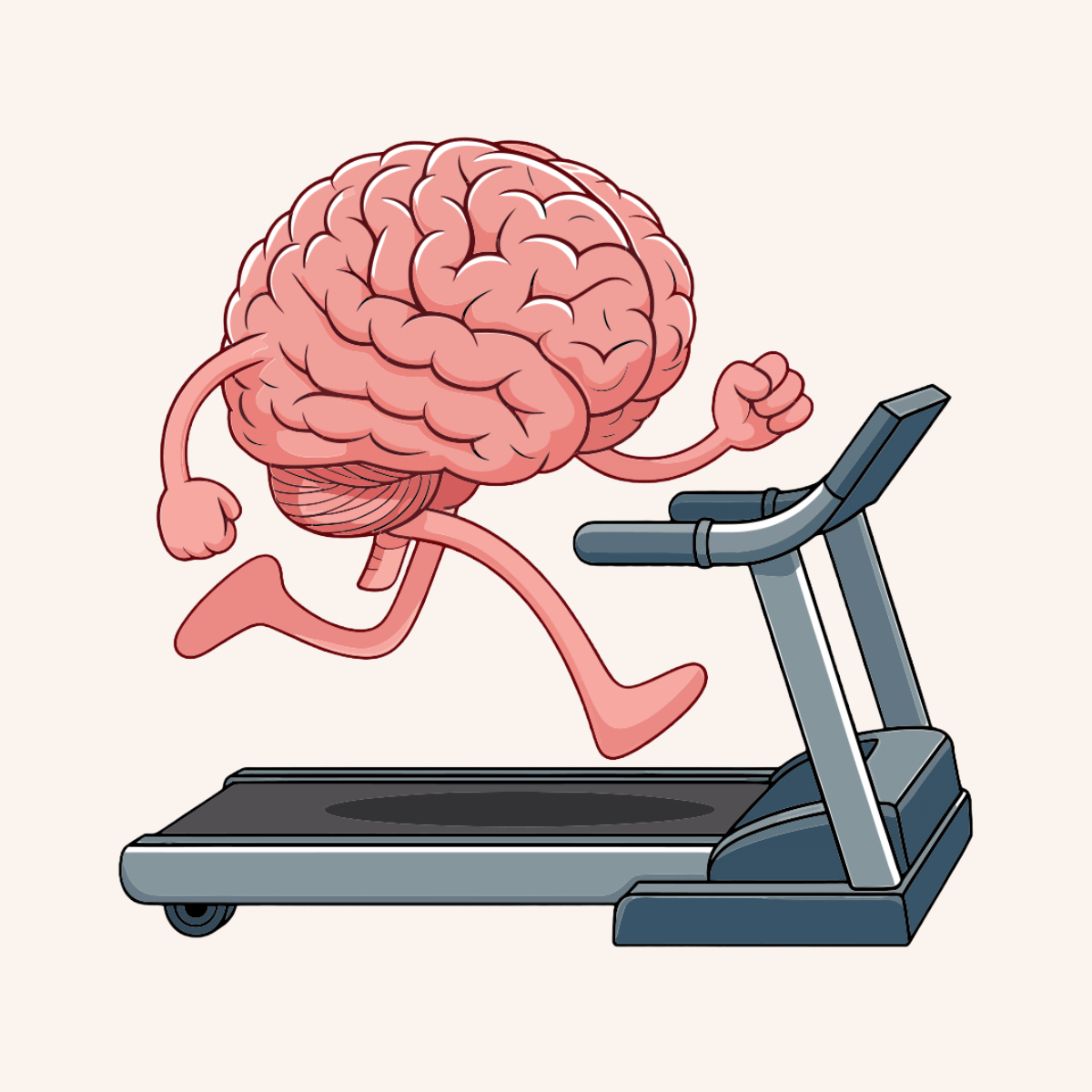Seminarinhalt
Programm
- Start your free Dynamics 365 Business Central trial
- Introduction to the capabilities of Microsoft Dynamics 365 Business Central
- Customize Microsoft Dynamics 365 Business Central
Use application development best practices in Microsoft Dynamics 365 Business Central
- Introduction to application types in Business Central
- Understand the process of bringing an app to App Source in Business
- Consider application monetization responsibilities in Business Cetral
- Implement SaaSification techniques in Business Central
- Prepare for an easy application upgrade experience in Business Central
- Learn about application performance and monitoring in Business Central
- Implement test automation techniques in Business Central
Deploy and configure Microsoft Dynamics 365 Business Central
- Administer Dynamics 365 Business Central online
- Create new companies in Business Central
- Migrate data to Business Central
- Migrate on-premises data to Dynamics 365 Business Central
- Manage users and impelement security in Dynamics 365 Business Central
- Set up email in Dynamics 65 Business Central
- Integrate Dynamics 365 Business Central with Outlook
- Integrate Dynamics 365 Business Central with Teams
- Create workflows in Dynamics 365 Business Central
- Use approval worklfowls in Dynamics 365 Business Central
Discover the foundation of customizing Microsoft Dynamics 365 Business Central
- Introduction to the development environment for Dynamics 365 Business Central
- Work with tables in Dynamics 365 Business Central
- Extend and modify and existing table in Dynamics 365 Business Central
- Work with entitlements and permission sets in Dynamicsl 365 Business Central
- Introduction to integrating Dataverse with Dynamics 365 Business Central
- Debug and deploy your extension in Dynamics 365 Business Central
Learn the application foundation with the AL programming language for Microsoft Dynamics 365 Business Central
- Introduction th the basics of AL programming in Dynamics 365 Business Central
- Learn the AL statements in Dynamics 365 Business Central
- Work with AL built-in functions in Dynamics 365 Business Central
- Handle errors by using application language in Dynamics 365 Business Central
- Create custom procedures in Dynamics 365 Business Central
- Work with codeunits in Dynamics 365 Business Central
- Use events and triggers in Dynamics 365 Business Central
- Implement interfaces in Dynamics 365 Business Central
- Manipulate data by using code in Dynamics 365 Business CentralManage multilanguage development in Dynamicsl 365 Business Central
Learn about the data management foundation in Microsoft Dynamics 365 Business Central
- Introduction to the basics of file management in Dynamics 365 Business Central
- Work with XMports in Dynamics 365 Business Central
- Work with queries in Dynamics 365 Business Central
Interface with Microsoft Dynamics 365 Business Central
- Work with web services in Dynamics 365 Business Central
- Work with the API in Dynamics 365 Business Central
- Access REST services from within Dynamics 365 Business Central
- Use Azure Functions with Dynamics 365 Business Central
- Build controll add-in object in Dynamics 365 Business Central
- Use AL-controlled barcode scanning in Dynamics 365 Business Central
Tailor roles and design the UI for Microsoft Dynamics 365 Business Central
- Set up onboarding experiences in Dynamics 365 Business Central
- Develop a Role Center in Dynamics 365 Business Central
- Build and Assisted Setup in Dynamics 365 Business Central
- Send notification in Dynamics 365 Business Central
- Customize the UI experience in Dynamics 365 Business Central
Work with essential development standards for Microsoft Dynamics 365 Business Central
- Identify functional table types and characteristics in Dynamics 365 Business Central
- Implement the data process model in Dynamics 365 Business Central
- Work with master data in Dynamics 365 Business Central
- Use document standards in Dynamics 365 Business Central
Work with source control using Git in Visual Studio Code for Business Central
- Configure Git
- Compare and contrast local and remote repositories
- Create a local Git repository
- Use the .gitignore file
- Add and remove files in Git
- Get the status of your Git repository
- Use a remote Git repository
- Clone a remote Git repository
- Work with a remote Git Repository
Continuous integration with Azure DevOps for Microsoft Dynamics 365 Business Central
- Use Application Lifecycle Management for Business Central
- Work with source control using Git in Visual Studio Code for Business Central
- Use branching and merging with Git for Business Central
- Use Docker in your Business Central development process
- Introduction to test automation in Business Central
- Use Azure Pipelines for CI/CD with Business Central
- Work with Azure Boards for projects management in Business Central
Develop using Power Apps and Power Automate for Dynamics 365 Business Central
- Introduction to Microsoft Poer Platform and Business Central
- Create a canvas app based on Business Central data
- Use Poer Automate with Business Central
- Use model-driven appsl and Dataverse with Business Central
- Create a custom connector to extend Microsoft Power Platform functionalities with Business Central
Zielgruppen
Wichtige Information
Um während des Trainings an den Übungen teilnehmen zu können, ist eine Multi-Faktor-Authentifizierung (MFA) erforderlich. Dafür benötigen Sie ein Mobiltelefon und eine Authentifizierungs-App. Wir empfehlen die kostenlose Microsoft Mobile Phone Authenticator App.
Download Microsoft Mobile Phone Authenticator App.
Set up your Microsoft 365 sign-in for multi-factor authentication.