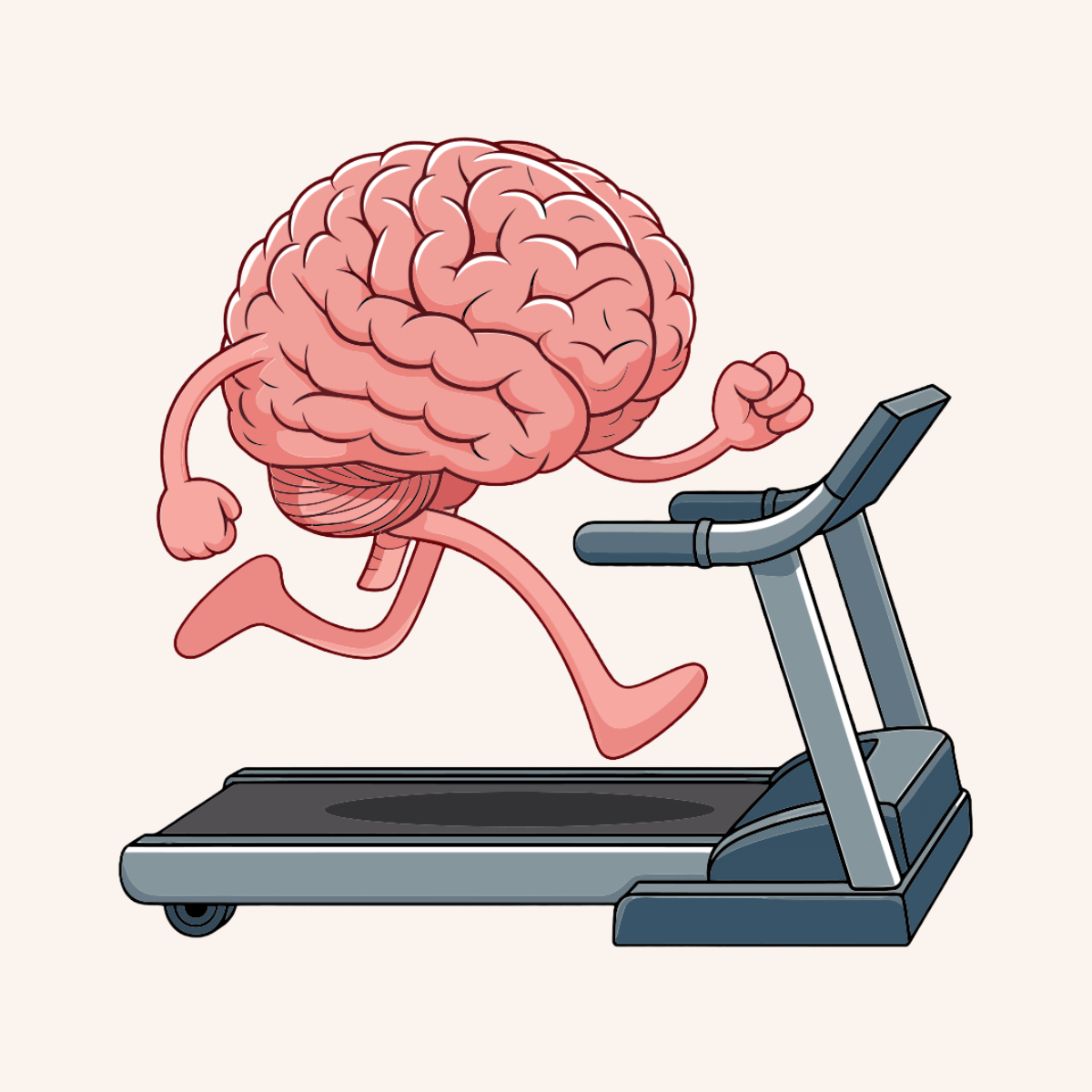Seminarinhalt
Programm
- Administer Dynamics 365 Business Central online
- Create new companies in Business Central
- Migrate data to Business Centtra
- Migrate on-premises data to Dynamics 365 Business Central
- Manage users and implement security in Dynamics 365 Business Central
- Set up email in Dynamics 365 Business Central
- Integrate Dynamics 365 Business Central with Outlook
- Integrate Dynamics 365 Business Central with Teams
- Create workflows in Dynamics 365 Business Central
- Use approval workflows in Dynamics 365 Business Central
- Set up general journal templates in Dynamics 365 Business Central
- Create and process jurnal entries in Dynamics 365 Business Central
- Post periodic journal entries in Dynamics 365 Business Central
- Use general ledger allocations in Business Central
- Introduction to report components in Dynamics 365 Business Central
- Use the report design process in Dynamics 365 Business Central
- Design the data model of a report in Dynamics 365 Business Central
- Add a layout to a report in Dynamics 365 Business Central
- Complete the report request page in Dynamics 365 Business Central
- Add reports to Tell Me and substitute a report in Dynamics 365 Business Central
- Use report triggers, functions, and processing-only reports in Dynamics 365 Business Central
- Implement multilingual reports in Dynamics 365 Business Central
- Work with reports in Dynamics 365 Business Central
- Analyze list data using data analysis mode in Business Central
- Extend reports in Dynamics 365 Business Central
- Introduction to Microsoft Power Platform and Business Central
- Create a canvas app based on Business Central data
- Use Power Automate with Business Central
- Use model-driven apps and Dataverse with Business Central
- Create a custom connector to extend Microsoft Power Platform functionalities with Business Central
- Introduction to integrating Dataverse with Dynamics 365 Business Central
- Get started with the Shopify connector in Dynamics 365 Business Central
- Set up cash management in Dynamics 365 Business Central
- Set up the chart of accounts in Dynamics 365 Business Central
- Work with pages in Dynamics 365 Business Central
- Create purchase documents in Dynamics 365 Business Central
- Processing vendor invoices in Dynamics 365 Business Central
- Create sales documents in Dynamics 365 Business Central
- Invoicing customers in Dynamics 365 Business Central
- Perform a bank reconcillation in Dynamics 365 Business Central
- Perform a bank reconcilliation in Dynamics 365 Business Central
- Set up payment reconciliation journals in Dynamics 365 Business Central
- Use the payment reconciliation journal in Dynamics 365 Business Central
- Set up general ledger configuration options in Dynamics 365 Business Central
- Set up number series and trail codes in Dynamics 365 Business Central
- Set up posting groups in Dynamics 365 Business Central
- Set up dimentions in Dynamics 365 Business Central
- Set up the chart of accounts in Dynamics 365 Business Central
- Work with Trade master data in Microsoft Dynamics 365 Business Central
- Set up Trade in Microsoft Dynamics 365 Business Central
- Set up cash management in Dynamics 365 Business Central
- Enter payments in the cash receipt journal and the payment journal in Dynamics 365 Business Central
- Suggest vendor payments in Dynamics 365 Business Central
- Use checks to pay vendors in Dynamics 365 Business Central
- Create items in Dynamics 365 Business Central
- Adjust inventory in Dynamics 365 Business Central
- Get started with warehouse management in Dynamics 365 Business Central
- Set up zones and bins in Dynamics 365 Business Central
- Create new bins in Dynamics 365 Business Central
- Set up put-away templates in Dynamics 365 Business Central
- Configure bins on the location card in Dynamics 365 Business Central
- Prepare warehouse management for item tracking in Dynamics 365 Business Central
- Create sales documents in Dynamics 365 Business Central
- Ship and invoice items in Dynamics 365 Business Central
- Manage sales price lists in Dynamics 365 Business Central
- Manage sales prices in Dynamics 365 Business Central
- Set up discounts for your customers in Dynamics 365 Business Central
- Promising sales order delivery in Dynamics 365 Business Central
- User interface essentials in Dynamics 365 Business Central
- Personalize the MIcrosoft Dynamics 365 Business Central user interface
- Use alternative interfaces for Dynamics 365 Business Central
- Change how documents look in Business Central
- Configure Business Central for Excel and Power BI
- Explore and modify information in Business Central
- Search, filter, sort, and select data in Business Central
- Master, supplemental and personal data in Business Central
- Create purchase documents in Dynamics 365 Business Central
- Receive and invoice items in Dynamics 365 Business Central
- Set up purchase prices and discounts in Dynamics 365 Business Central
- Post purchase item charges in Dynamics 365 Business Central
- Estimate purchase order receipt dates in Dynamics 365 Business Central
- Set up returns management in Dynamics 365 Business Central
- Manage customer returns in Dynamics 365 Business Central
- Manage returns to vendors in Dynamics 365 Business Central
- Set up assembly management in Dynamics 365 Business Central
- Set up assembly items in Dynamics 365 Business Central
- Assemble to order in Dynamics 365 Business Central
- Assemble to stock in Dynamics 365 Business Central
- Asssemble for project in Dynamics 365 Business Central
Zielgruppen
Die Kandidat*innen konfigurieren die Anwendung in Zusammenarbeit mit dem Implementierungsteam, um dem Unternehmen Verwaltbarkeit und Benutzerfreundlichkeit zu bieten. Sie können Rollenzentren konfigurieren, einschließlich der Anpassung von Einblicken, Hinweisen, Aktionskacheln, Berichten und Diagrammen, und Business Central mit Hilfe von Power Platform-Komponenten erweitern.
Die Kandidat*innen verfügen über angewandtes Wissen zur Erfüllung von Geschäftsanforderungen durch den Einsatz von Business Central, einschließlich eines grundlegenden Verständnisses von Finanzmanagement, Vertrieb, Einkauf und Inventar. Kandidaten für diese Prüfung spezialisieren sich in der Regel auf einen oder mehrere Funktionssätze von Business Central. Sie verstehen die Rolle von Business Central im Zusammenhang mit den Microsoft 365- und Dynamics 365-Anwendungssuites.
Vorkenntnisse
Trainings zur Vorbereitung
Wichtige Information
Um während des Trainings an den Übungen teilnehmen zu können, ist eine Multi-Faktor-Authentifizierung (MFA) erforderlich. Dafür benötigen Sie ein Mobiltelefon und eine Authentifizierungs-App. Wir empfehlen die kostenlose Microsoft Mobile Phone Authenticator App.
Download Microsoft Mobile Phone Authenticator App.
Set up your Microsoft 365 sign-in for multi-factor authentication.