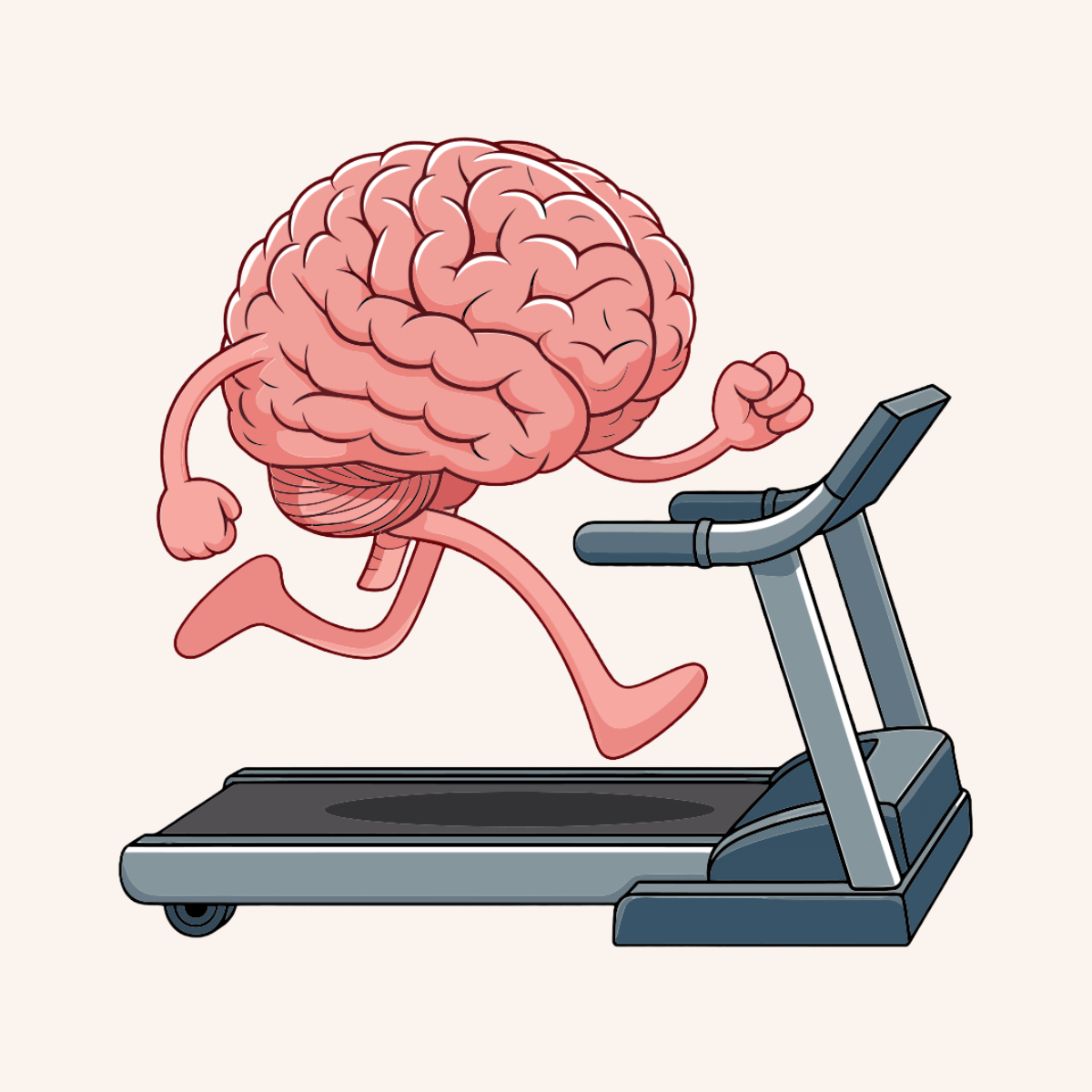Seminarinhalt
Programm
Get started with Dynamics 365 Finance
- Benefits of Dynamics 365 Finance
- Overview
- General ledger
- Cash and bank management
- Tax
- Accounts payable
- Accounts receivable
- Credit and collections
- Budgeting
- Fixed assets
- Cost accounting
- Electronic invoicing
- Set up currencies and conversions
- Configure and import currency exchange rates
- Fiscal calendars, fiscal years, and periods
- Create fiscal calendars, years and periods
- Select a fiscal calendar
- Define budget cycle time spans
- Maintain periods for your organization
- Create date intervals
- Plan your chart of accounts
- Multiple chart of accounts
- Set up a chart of accounts
Set up chart of accounts in Dynamics 365 Finance
- Main account categories
- Main account information
- Allocation terms
- Main account validation options
- Main account closing options
- Financial tags
- Accounts for automatic transactions
- Define and set up financial dimensions
- Create a custom financial dimension
- Create an entity-backed financial dimension
- Activate and delete financial dimensions
- Default dimension values
- Derived dimensions
- Set up financial dimension templates and sets
- Define and set up account structure and advanced rules
- Ledger account aliases
- Understand the different types of journals and their setup
- Describe use cases for periodic journals
- Configure ledger and journal setup
- Discover options for implementing voucher numbers in journals
- Set up journal approvals
- Configure and use journals
- Publish journal lines to Microsoft Excel
- Reverse journal posting
- Set up batch transfer rules
- Using balance control accounts
- Process a journal entry
- Work with general ledger processes
- Ledger settlements
- Create templates to edit journals in Microsoft Excel
- Create voucher templates
- Set up journal controls
- Set up intercompany accounting
- Post intercompany journals
- Trace an intercompany entry
- Configure and apply accrual schemes
- Configure ledger allocation rules
- Set up the Financial period workspace and closing schedule
- Bank reconciliations
- Cash application in advanced bank reconciliation
- Clear bridging payments using advanced bank reconciliation
- Run foreign currency revaluation processes
- Run trial balance
- Process end of year close
- Perform financial consolidations
- Understand different types of reports and inquiries
- Financial reporting
- Find inquiries and reports
- Generate and consume inquiries and reports
- Configure finance and operations apps for Microsoft Power Platform
- Understand bank transaction types and groups
- Set up cash and bank management parameters
- Set up the Single Euro Payments Area (SEPA) direct debit mandate
- Set up International Bank Account Number (IBAN) structures
- Configure banks and bank check layout
- Set up bank accounts for customers
- Set up bank accounts for vendors
- Deposits and refunds
- Understand cash flow forecast and reports
- Configure cash flow forecasting
- Set up cash flow automation
- Summarize vendor and customer payments in bank transactions
- Prerequisites and setup
- Netting agreements
- Manual netting process
- Automatic netting process
- Netting history and reporting
- Reversing netting transactions
- Configure ledger posting groups
- Configure sales tax authorities
- Configure sales tax settlement periods
- Create sales tax codes
- Configure sales tax groups and item sales tax groups
- Withholding tax
- Sales tax exemption
- Conditional sales tax
- Sales tax on transactions
- Set up sales tax reporting codes
- Exercise - Set up sales tax reporting codes and withholding tax
- Calculate and adjust sales tax
- Prepare periodic filing
Set up accounts receivable in Dynamics 365 Finance
- Payment schedule
- Terms of payment and payment days
- Cash discounts
- Payment fees
- Set up the credit card payment service
- Methods of payment and payment control
- Set up a payment calendar and payment calendar rules
- Create and maintain customers
- Set up customer posting profiles
- Configure accounts receivable charges
- Create free text invoices
- Recurring free text invoices
- Create and handle payments of customer invoices for sales orders
- Settle transactions and undo settlements
- Reimburse a customer
- Set up accounts receivables for credit and collections
- Set up credit and collections components
- Set up interest rates for an interest code
- Waive, reinstate, or reverse interest fees
- Set up and manage collection letters
- Customer account statement
- Working with collections
- Collections coordinator workspace
- Manage customer credit and collections
- Credit management
- Implement cost management
- Configure cost groups
- Configure inventory costing versions
- Differentiate between inventory costing methodologies
- Configure item model groups
- Configure item groups and inventory posting profiles
- Perform inventory recalculation, closing, and adjustment processes
Configure Accounts payable in Dynamics 365 Finance
- Configure the payment schedule
- Configure terms of payment and payment days
- Configure cash discounts
- Set up payment fees
- Create vendor groups
- Set up accounts payable posting profiles
- Set up default descriptions for automatic posting
- Create vendors
- Set up methods of payment for vendors
- Set up bank accounts and bank account approvals for vendors
- Set up electronic payment formats
- Configure accounts payable charges
- Configure and use positive pay
- Incoming invoice payments
- Process accounts payable credit memos
- Modify due dates and discount dates
- Work with cash discounts from vendors
- Create vendor payments
- Centralized payments
- Reverse a vendor payment
- Manage prepayments and prepayment invoices
- Settle transactions and undo settlements
- Distribute funds by using accounting distributions
- Configure invoice validation policies
- Three-way matching policies
- Vendor invoice workflow
- Configuration options
- Enable automatic vendor invoice prepayments
- Use workflow and product match receipts
- View vendor invoice automation results
- Plan expense management
- Intercompany expenses
- Financial management
- Per diems
- Journals and accounts
- Payment methods
- Taxes
- Policies
- Expense categories and shared categories
- Map expense categories to a main account
- Expense management workspace
- Expense management parameters
- Expense management workflows
- Expense report policies and per diem rules
- Evaluate policies by using Audit workbench cases
- Set up mileage expense options
- Intercompany expenses
- Personal expenses on an expense report
- Set up credit card transaction processing and import credit transactions
- Expense receipt processing
Set up and use basic budgeting Dynamics 365 Finance
- Plan for basic budgeting and budget control
- Budget methodologies
- Basic budgeting overview
- Set up basic budgeting
- Create and manage budget register entries
- Exercise - Create a budget register entry
- Implement a budget register workflow
- Use workspace and inquiry pages to track budget vs. actuals
- Use inquiries and reports for budget analysis
- Budget control overview and concepts
- Set up budget control parameters
- Budget funds available
- Budget source documents
- Budget groups
- Activate budget control
- Configure budget planning components
Configure fixed assets management in Dynamics 365 Finance
- Fixed assets and current assets
- Accounting for fixed assets
- Relationships between fixed assets components
- Configure fixed assets components
- Derived books
- Enable fixed asset integration
- Fixed asset transaction options
- Demonstration - Create a fixed asset
- Life cycle of a fixed asset
- Fixed asset management workspace
- Fixed assets page
- Set up fixed assets
- Create a fixed asset
- Activate a stock item
- Set up acquisitions
- Proposals
- Acquire assets through procurement
- Estimate and eliminate a project to a fixed asset
- Manual and automatic methods to create fixed assets
- Asset budgeting
- Transfer a fixed asset
- Set up fixed asset groups
- Split a fixed asset
- Update fixed asset information
- Recalculate replacement costs and insured values for fixed asset groups
- Fixed assets roll forward report
- Depreciation
- Dispose of and lend fixed assets
- Sell a fixed asset by using a free text invoice
- Dispose of fixed assets as scrap
Zielgruppen
Sie verfügen über ein grundlegendes Verständnis der Buchhaltung und ein vertieftes Verständnis der Finanzvorgänge in Bezug auf zentrale Abläufe im Finanzwesen, in der Fertigung, im Einzelhandel und im Supply Chain Management.
Sie haben sich auf eine oder mehrere Featuregruppen von Dynamics 365 Finance spezialisiert, darunter Kernfinanzwesen, Hauptbuch, Steuern, Kostenrechnung, Kostenverwaltung, Anlagen, Anlageleasing, Budgetierung, Umsatzrealisierung, Konsolidierung und Verrechnung, Kredit und Inkasso, sowie Bargeld-, Bank- und Ausgabenverwaltung. Sie verstehen die Zusammenhänge zwischen dem Finanzwesen und der Fertigung, dem Einzelhandel und dem Supply Chain Management.
Vorkenntnisse
- Grundkenntnisse in der Buchhaltung
- Kernkompetenzen in Dynamics 365 Core
Wichtige Information
MB-310 Microsoft Dynamics 365 Finance