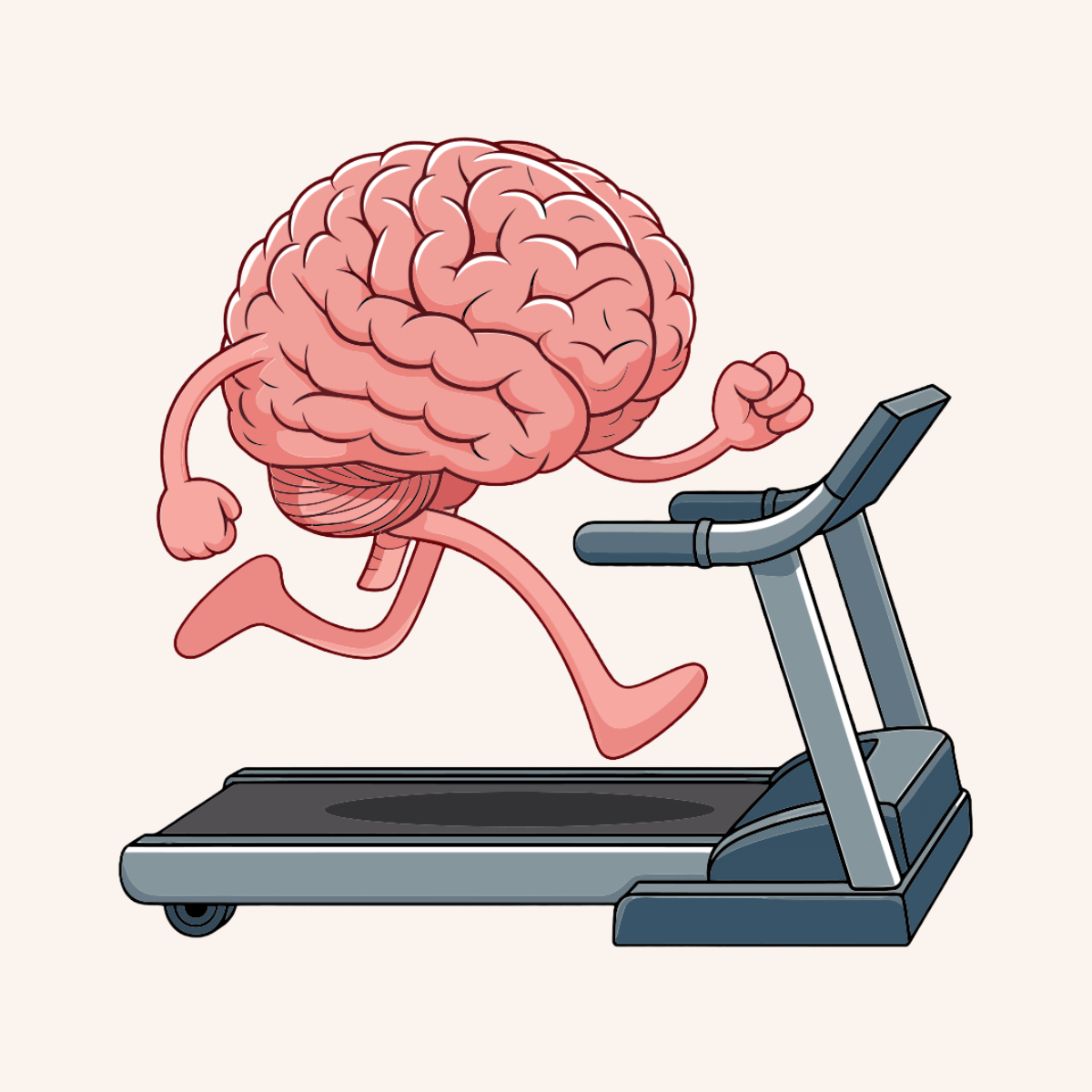Seminarinhalt
Programm
- What are no-code agents?
- Who can create and use no-code agents?
- Explore the benefits of using no-code agents
- Enhance collaboration using no-code agents
- Examine IT governance controls for no-code agents
- Examine the Analyst agent
- Examine the Researcher agent
- Examine the Visual Creator agent
- Examine the Prompt Coach agent
- Examine the Idea Coach agent
- Examine the Writing Coach agent
- Examine the tools used to create agents
- Create an agent in Copilot Chat - Part 1
- Create an agent in Copilot Chat - Part 2
- Create an agent in SharePoint
- Test and edit your agents
- Manage your agents
- Module assesment
- Introduction
- Share an agent with other users
- Share an agent in Microsoft Teams
- Interact with agents
- Module assessment
Zielgruppen
Die Teilnehmer*innen müssen über ein umfassendes Verständnis allgemeiner IT-Praktiken verfügen.