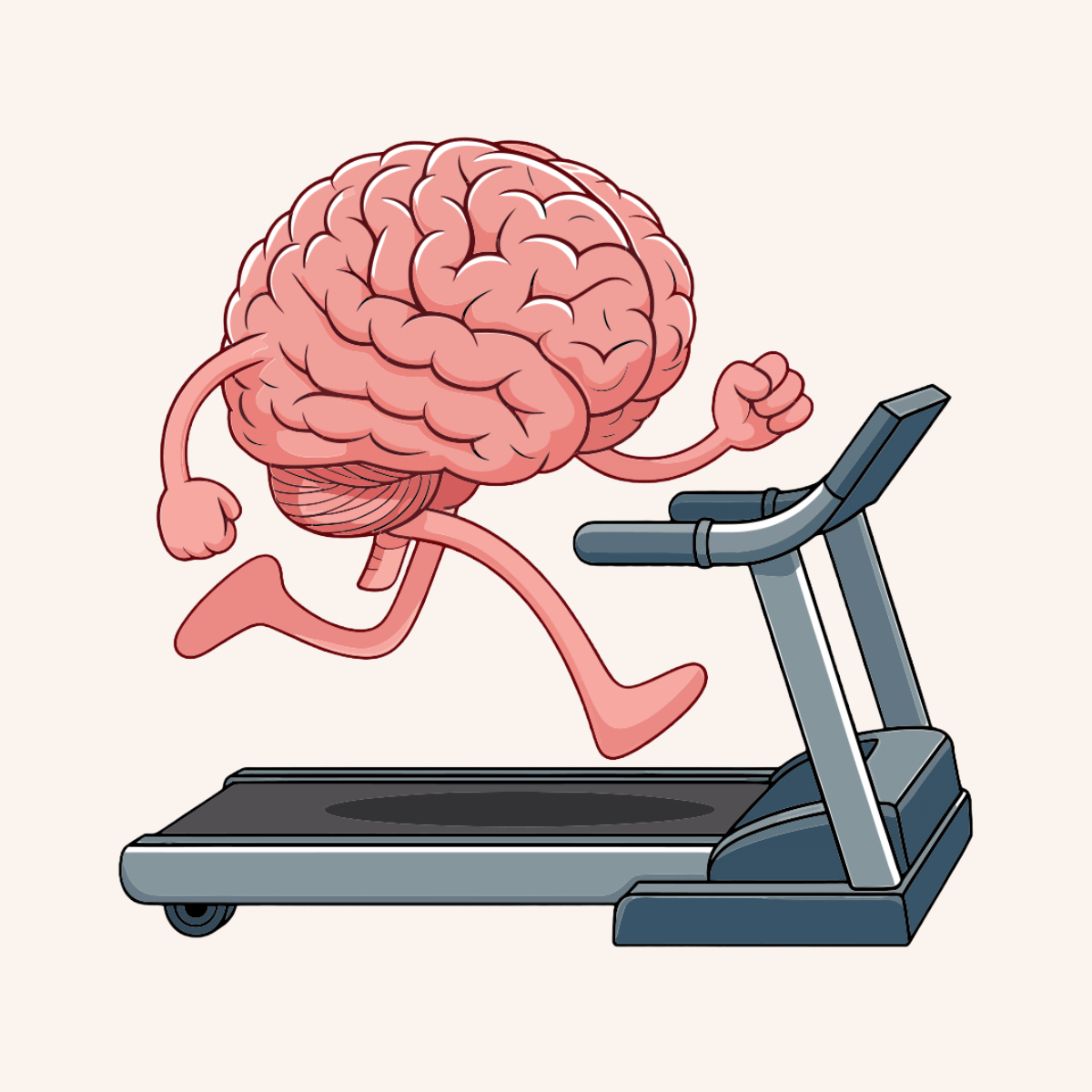Seminarinhalt
Dieses Training ist Teil einer vierteiligen Kurs-Serie (MB-280T01-T04), die an die MB-280-Zertifizierungsprüfung angepasst ist.
Programm
- Manage assets
- Create marketing emails
- Personalize content
- Use brand profiles
- Use Copilot to generate email content ideas
- Style emails with AI-assisted themes
- Create content blocks
- Preview and test emails
- Check your message for errors and publish
- Send emails without building a journey
- Edit a live email
- Prevent sending emails to duplicated email addresses
- Check your knowledge
- Create text messages
- Create push notifications
- Create and manage forms
- Edit and publish forms
- Check your knowledge
- Introduction
- Manage consent for email and text messages
- View and manage consent records
- Improve engagement and compliance with double opt-in
- Introduction
- Create and manage segments
- Work with triggers
- Create a journey
- Add messages to the journey
- Add AI powered action to the journey
- Add conditions to the journey
- Add activities to the journey
- Add connectors to the journey
- Publish journeys
- Generate leads
- Create sales activities from lead signals
- Create scoring models
- Collaborate using built-in Microsoft Teams chat
- Create Dataverse triggers
- Create custom triggers
- Trigger an action outside a journey
- Move custom triggers between environments
Get started with Dynamics 365 Customer Insights - Data
- Dynamics 365 Customer Insights - Data
- Customer Insights architecture
- Work with demo data
- Get started
- Consume Customer Insights data
- Copilot in Customer Insights-Data
- Import data sources using Power Query
- Clean, transform, and load data
- Connect to an Azure Data Lake
- Connect to a Microsoft Dataverse
- Work with data sets
- Refresh data sources
- Define source columns
- Define duplicate record settings
- Define matching rules
- Create a unified customer profile
- Configure searching and filtering indexes
- Define activities
- Work with measures
- Segmentation
- Get suggested segments
- Segment insights
- Use Copilot in Dynamics 365 Customer Insights - Data
- Use Customer Insights - Data for a complete solution
- Get started with enriching data
- Brand and interest enrichment
- Use enrichment services
- Work with predictions
- Predict subscription churn
- Predict transaction churn
- Use machine-learning models
- Add a workflow for a custom model
- Export Customer Insights data
- Display customer data in Dynamics 365 applications
- Use Customer Insights - Data with Microsoft Power Platform
- Use Customer Insights - Data with Azure Synapse
- Use Customer Insights APIs
- Create and set up environments
- System process status
- Schedule system refreshes
- Set up user permissions
Zielgruppen
Teilnehmer*innen sollten über Kenntnisse der grundlegenden Marketingprinzipien verfügen.
Teilnehmer*innen sollten mit der Customer Experience-Suite von Dynamics 365, einschließlich Dynamics 365 Sales und Dynamics 365 Customer Insights vertraut sein.
Sie sollten außerdem Grundkenntnisse im Bereich der Konfiguration modellgesteuerter Anwendungen aufweisen.
Vorkenntnisse
- Grundkenntnisse von Dynamics 365
- Grundsätzliche Kenntnisse der Navigation in Dynamics 365 Customer Insights – Journeys