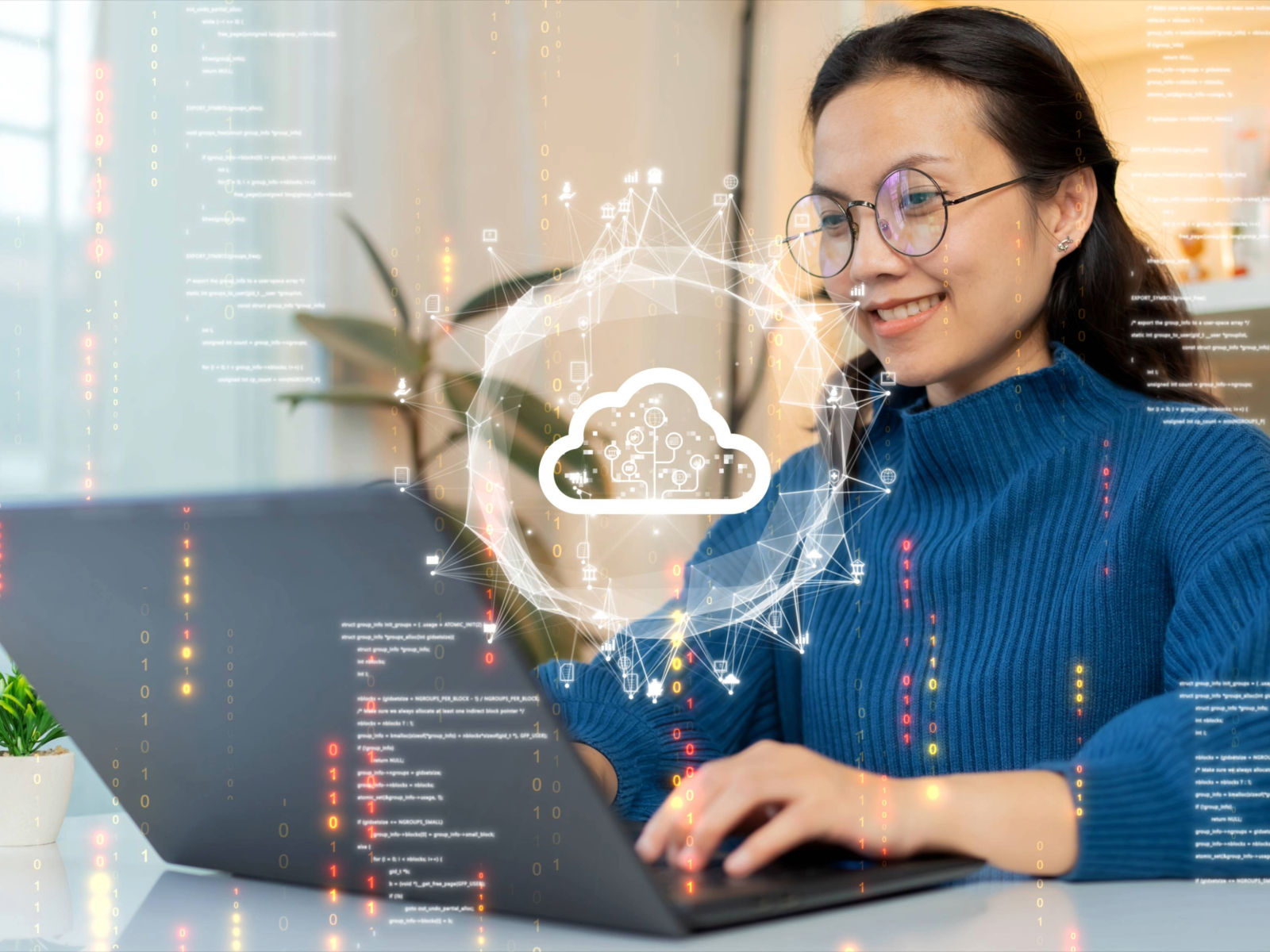Seminarinhalt
Dieses Training vermittelt Systembetreibern und allen, die Funktionen für den Cloud-Betrieb ausführen, wie man und den Betrieb von automatisierbaren und wiederholbaren Bereitstellungen von Netzwerken und Systemen auf AWS. Sie lernen über Funktionen des Cloud-Betriebs, wie z. B. Installation, Konfiguration, Automatisierung, Überwachung, Sicherung, Wartung und Fehlerbehebung dieser Dienste, Netzwerke und Systeme. Das Training behandelt auch spezifische AWS-Funktionen, Tools und Best Practices im Zusammenhang mit diesen Funktionen. Der letzte Tag ist ein AWS Jam, ein spielerisches Ereignis, bei dem Teams um Punkte konkurrieren, indem sie eine eine Reihe von Herausforderungen nach bewährten Verfahren, die auf den im Training behandelten Konzepten basieren. Sie erleben eine breite Palette von AWS-Services in einer Reihe von realen Szenarien, die häufige Betriebs- und Fehlerbehebungsaufgaben darstellen. Das Endergebnis ist das Entwickeln, Verbessern und Validieren Ihrer Fähigkeiten in der AWS Cloud durch das Lösen von Problemen in der Praxis, das Erforschen neuer Services, Funktionen und Verständnis ihres Zusammenspiels.
In this course, you will learn to:
In this course, you will learn to:
- Identify the AWS services that support the different phases of Operational Excellence, an AWS Well-Architected Framework pillar
- Manage access to AWS resources using AWS accounts and organizations and AWS Identity and Access Management (IAM)
- Maintain an inventory of in-use AWS resources by using AWS services, such as AWS Systems Manager, AWS CloudTrail, and AWS Config
- Develop a resource deployment strategy using metadata tags, Amazon Machine Images (AMIs), and AWS Control Tower to deploy and maintain an AWS cloud environment
- Automate resource deployment by using AWS services, such as AWS CloudFormation and AWS Service Catalog
- Use AWS services to manage AWS resources through CloudOps lifecycle processes, such as deployments and patches
- Configure a highly available cloud environment that uses AWS services, such as Amazon Route 53 and Elastic Load Balancing, to route traffic for optimal latency and performance
- Configure AWS Auto Scaling and Amazon EC2 Auto Scaling to scale out your cloud environment based on demand
- Use Amazon CloudWatch and associated features, such as alarms, dashboards, and widgets, to monitor your cloud environment
- Manage permissions and track activity in your cloud environment by using AWS services, such as AWS CloudTrail and AWS Config
- Deploy your resources to an Amazon Virtual Private Cloud (Amazon VPC), establish necessary connectivity to your Amazon VPC, and protect your resources from disruptions of service
- State the purpose, benefits, and appropriate use cases for mountable storage in your AWS Cloud environment
- Explain the operational characteristics of object storage in the AWS Cloud, including Amazon Simple Storage Service (Amazon S3) and Amazon S3 Glacier
- Build a comprehensive cost model to help gather, optimize, and predict your cloud costs by using services such as AWS Cost Explorer and the AWS Cost & Usage Report
- Work in a team environment to solve real AWS use-case challenges in an AWS Jam
Programm
Day 1
Module 1: Introduction to Cloud Operations on AWS
Module 2: Access Management
Module 3: System Discovery
Module 4: Deploy and Update Resources
Module 5: Automate Resource Deployment
Day 2
Module 6: Manage Resources
Module 7: Configure Highly Available Systems
Module 8: Automate Scaling
Module 9: Monitor and Maintain System Health
Module 10: Data Security and System Auditing
Day 3
Module 11: Operate Secure and Resilient Networks
Module 12: Mountable Storage
Module 13: Object Storage
Module 14: Cost Reporting, Alerts, and Optimization
Day 4
AWS Jam
Module 1: Introduction to Cloud Operations on AWS
- What is Cloud Operations
- AWS Well-Architected Framework
- AWS Well-Architected Tool
Module 2: Access Management
- AWS Identity and Access Management (IAM)
- Resources, accounts, and AWS Organizations
Module 3: System Discovery
- Methods to interact with AWS services
- Tools for automating resource discovery
- Inventory with AWS Systems Manager and AWS Config
- Hands-On Lab: Auditing AWS Resources with AWS Systems Manager and AWS Config
Module 4: Deploy and Update Resources
- Cloud Operations in deployments
- Tagging strategies
- Deployment using Amazon Machine Images (AMIs)
- Deployment using AWS Control Tower
Module 5: Automate Resource Deployment
- Deployment using AWS CloudFormation
- Deployment using AWS Service Catalog
- Hands-On Lab: Infrastructure as Code
Day 2
Module 6: Manage Resources
- AWS Systems Manager
- Hands-On Lab: Operations as Code
Module 7: Configure Highly Available Systems
- Distributing traffic with Elastic Load Balancing
- Amazon Route 53
Module 8: Automate Scaling
- Scaling with AWS Auto Scaling
- Scaling with Spot Instances
- Managing licenses with AWS License Manager
Module 9: Monitor and Maintain System Health
- Monitoring and maintaining healthy workloads
- Monitoring AWS infrastructure
- Monitoring applications
- Hands-On Lab: Monitor Applications and Infrastructure
Module 10: Data Security and System Auditing
- Maintaining a strong identity and access foundation
- Implementing detection mechanisms
- Automating incident remediation
Day 3
Module 11: Operate Secure and Resilient Networks
- Building a secure Amazon Virtual Private Cloud (Amazon VPC)
- Networking beyond the VPC
Module 12: Mountable Storage
- Configuring Amazon Elastic Block Store (Amazon EBS)
- Sizing Amazon EBS volumes for performance
- Using Amazon EBS snapshots
- Using Amazon Data Lifecycle Manager to manage your AWS resources
- Creating backup and data recovery plans
- Configuring shared file system storage
- Hands-On Lab: Automating with AWS Backup for Archiving and Recovery
Module 13: Object Storage
- Deploying Amazon Simple Storage Service (Amazon S3)
- Managing storage lifecycles on Amazon S3
Module 14: Cost Reporting, Alerts, and Optimization
- Gaining AWS cost awareness
- Using control mechanisms for cost management
- Optimizing your AWS spend and usage
- Hands-On Lab: Capstone lab for CloudOps
Day 4
AWS Jam
- Participate in team-based challenges in a real AWS environment
- Compete with your colleagues in a gamified, hands-on learning experience
- Apply your learning from the course on various AWS services
Zielgruppen
- System administrators and operators who are operating in the AWS Cloud
- Informational technology workers who want to increase their cloud operations knowledge
Vorkenntnisse
- Successfully completed the AWS Technical Essentials course
- A background in software development or systems administration
- Proficiency in maintaining operating systems at the command line, such as shell scripting in Linux environments or cmd/PowerShell in Windows
- Basic knowledge of networking protocols (TCP/IP, HTTP)