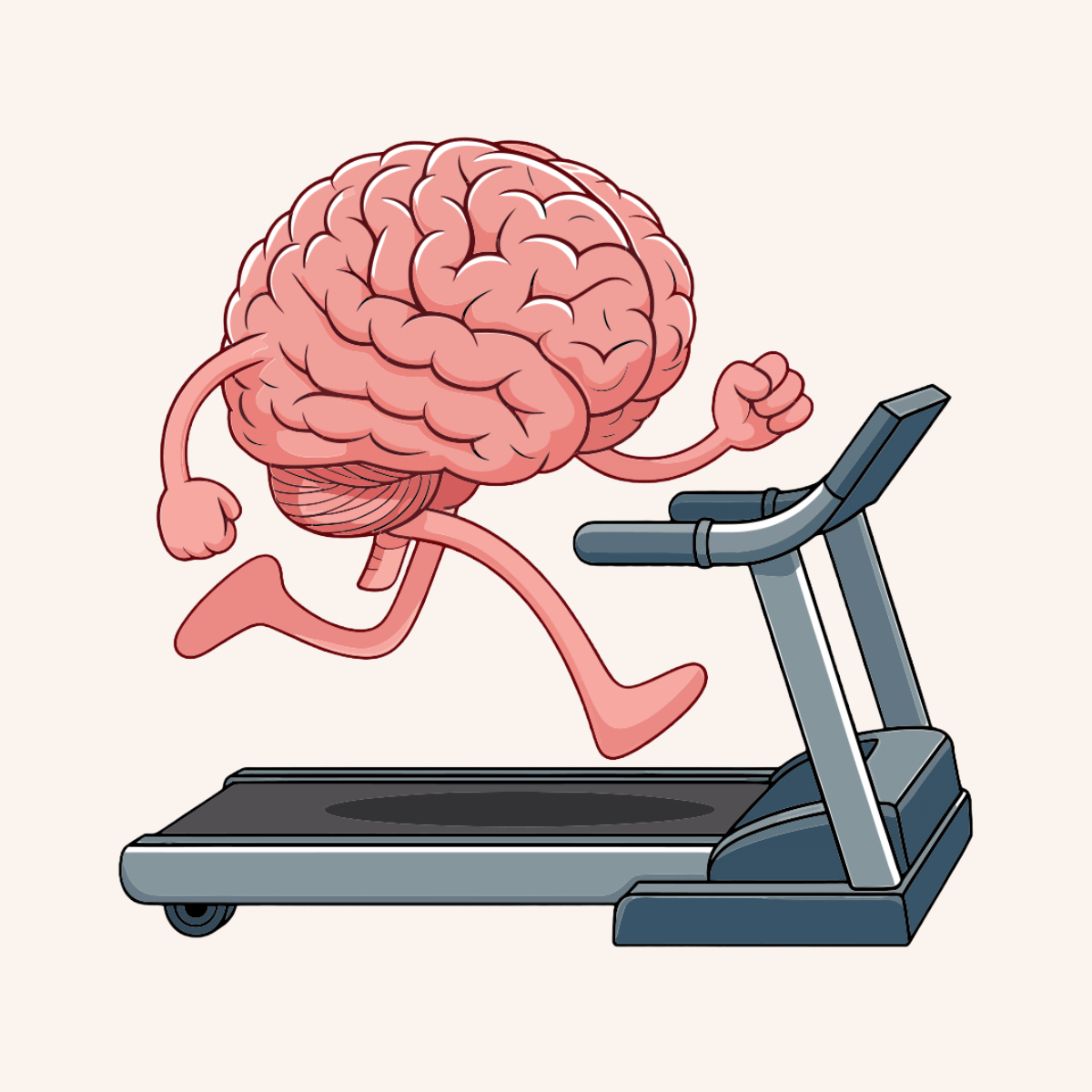Seminarinhalt
Programm
- Use the command line interface to manage and configure an OpenShift Container Platform cluster
- Use the web console to manage and configure an OpenShift Container Platform cluster
- Create and delete projects
- Create, edit, and delete ConfigMaps and secrets
- Import, export, and configure Kubernetes resources
- Examine resources and cluster status
- View logs
- Monitor cluster events and alerts
- Troubleshoot common cluster events and alerts
- Use product documentation
- Deploy OpenShift Data Foundation from the web console
- Deploy OpenShift Data Foundation from the command line
- Configure the internal image registry to Use Red Hat OpenShift Data Foundation
- Configure monitoring to use Red Hat OpenShift Data Foundation
- Deploy applications to Red Hat OpenShift Container Platform using the web console
- Deploy applications to Red Hat OpenShift Container Platform using the command line
- Configure applications to use ConfigMaps and secrets
- Understand and use image tags
- Create and edit external routes
- Understand the description of application resources.
- View and use application logs
- Inspect running applications
- Connect to containers running in a pod
- Copy resources to and from containers running in a pod
- Identify Ceph components needed for a Red Hat OpenShift Data Foundation Implementation
- Configure applications to use Red Hat OpenShift Data Foundation file storage
- Configure applications to use Red Hat OpenShift Data Foundation block storage
- Configure custom storage classes
- Monitor Red Hat OpenShift Data Foundation cluster health
- Configure storage quotas and permissions
- Extend application storage for Red Hat OpenShift Data Foundation
- Add disks to a Red Hat OpenShift Data Foundation Cluster
- Backup and restore Kubernetes applications
- Create volume snapshots and clones
- Create object bucket claims and access object storage
- Configure applications to use Red Hat OpenShift Data Foundation object storage
- Monitor Red Hat OpenShift Data Foundation object buckets
- Define role-based access controls
- Apply permissions to users
- Create and apply secrets to manage sensitive information
- Create service accounts and apply permissions using security context constraints
- Limit resource usage
- Control pod placement across cluster nodes
Zielgruppen
- Systemadministratoren, Cloud-Administratoren, Cloud-Ingenieure, die für die Wartung einer OpenShift- und Kubernetes-basierten Cloud-Infrastruktur verantwortlich sind.
- Funktionssicherheitsingenieure (SREs)
Vorkenntnisse
- Die Zertifizierung als Red Hat Certified Systems Administrator (EX200) oder gleichwertige Kenntnisse der Linux-Systemadministration werden empfohlen.
- Enterprise Kubernetes Storage with Red Hat OpenShift Data Foundation (DO370) oder gleichwertige Erfahrungn wird empfohlen.
- Zertifizierung als Red Hat Certified Specialist in OpenShift Administration (EX280) oder gleichwertige Erfahrung wird empfohlen.
- Grundlegende Kenntnisse von Red Hat Ansible Automation Platform werden empfohlen, sind aber nicht erforderlich.
- Grundlegende Kenntnisse über Storage-Technologien wie Disktypen, SAN und NAS werden empfohlen.
Trainings zur Vorbereitung
Wichtige Information
Für Ihren Kiosk oder remote Termin wenden Sie sich an office@etc.at
Voucher Gültigkeit für Kiosk/remote Examen: 1 Jahr ab Kauf