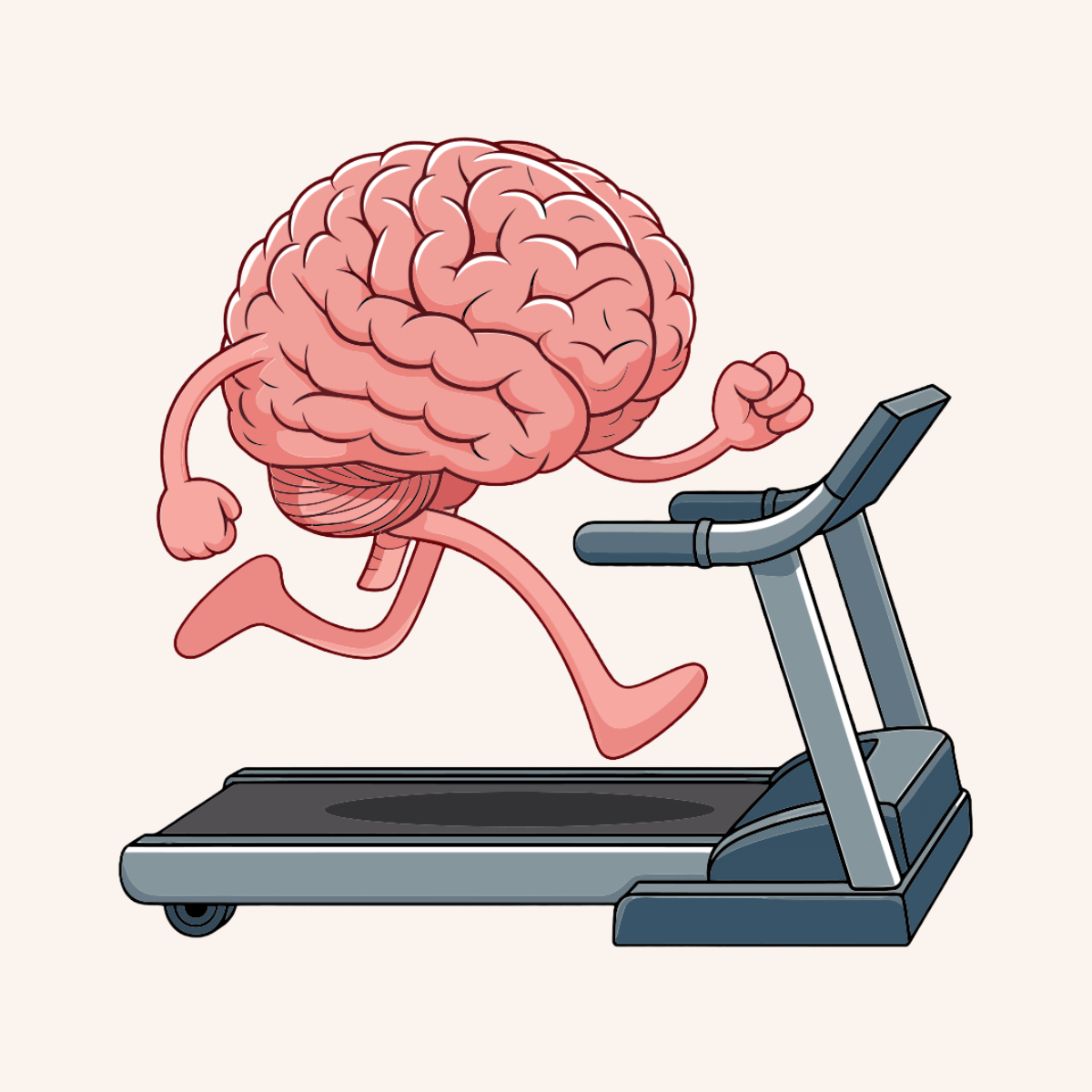Seminarinhalt
Programm
- What are declarative agents?
- How declarative agents work
- When to use declarative agents
- What is TypeSpec?
- What are API plugins for declarative agents?
- How API plugins work
- When to use API plugins
- Create a declarative agent with an API plugin
- Return rich responses with Adaptive Cards
- Integrate an API plugin with an API secured with a key
- What are Copilot connectors?
- Understand external connections and schemas
- Explore methods for data retrieval and transformation
- Understand access controls and data security
Monitor and maintain Microsoft 365 Copilot connectors
- Monitor and manage connector operations10 m
- Troubleshoot connector issues and errors
- Manage access permissions and security
- Optimize connector performance
Zielgruppen
- Developer
- Microsoft365
- Microsoft Copilot