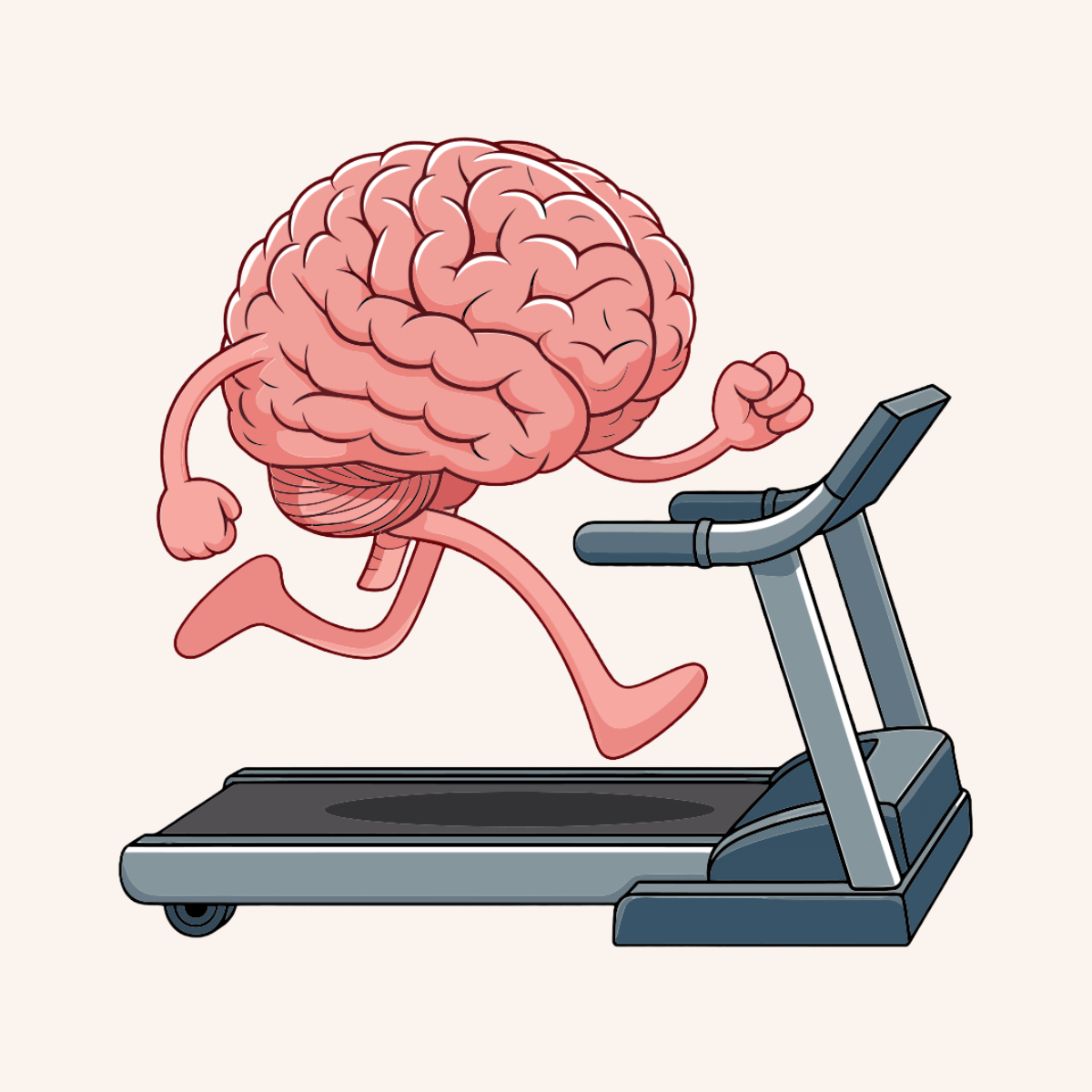Seminarinhalt
Course objectives
After completing this class, you should be able to:
- Explain advanced HPE OneView features including firmware management
- Use HPE OneView for VMware vCenter Server for workload management
- Manage HPE OneView security and perform basic troubleshooting
- Use PowerShell Library for HPE OneView for automation
Programm
- Understanding advanced HPE Virtual Connect features
- How to configure server profile with downlink aggregation
- Firmware management using HPE OneView and HPE Integrated Smart Update tools
- How to create custom SPP and use it to update HPE Synergy compute node
Workload Management with VMware® vSphere Lifecycle Management
- An overview of HPE OneView for VMware vCenter® features
- Learn how to use VMware® vSphere Lifecycle Management to update ESXi and HPE components
Security, Troubleshooting, and Automation
- Managing HPE OneView security
- How to perform HPE Synergy troubleshooting
- Using HPE Synergy console
- HPE OneView automation tools
- HPE Compute Ops Management–HPE OneView Edition
Zielgruppen
Vorkenntnisse
It is strongly recommended that students complete the HPE Synergy Administration course (H0LN3S) and have at least six months of experience before attending this course.