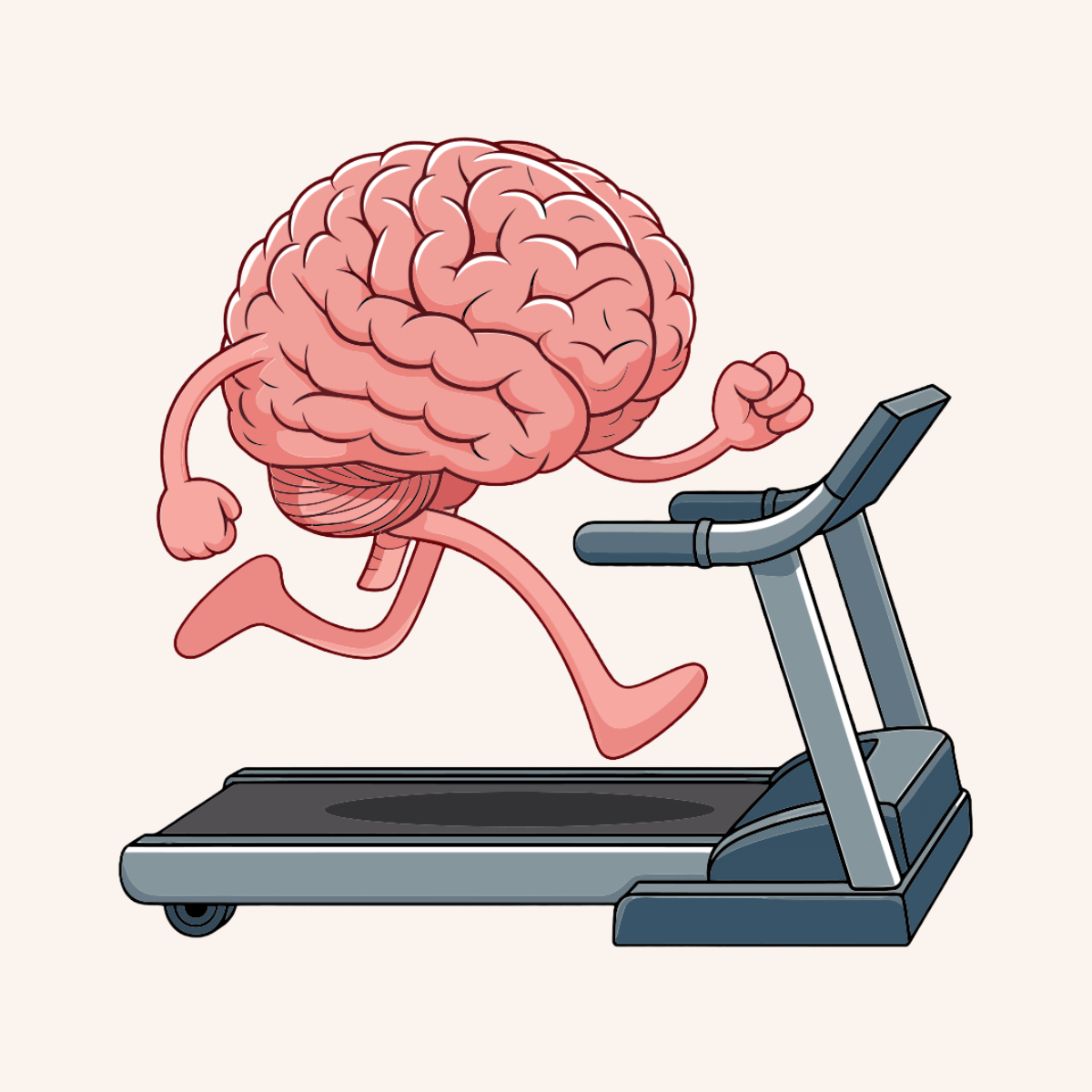Seminarinhalt
Course objectives
After completing this course, you should be able to:
- Identify the advantages of HPE GreenLake for Private Cloud Enterprise
- Identify the services provided by HPE GreenLake for Private Cloud Enterprise
- List integrations with HPE GreenLake for Private Cloud Enterprise
- Show how to navigate the Private Cloud Enterprise dashboard
- List units of measure for services
- Provide descriptions of key HPE GreenLake for Bare Metal concepts
- Identify use cases for the Bare Metal instance types
- Identify at least two infrastructure-as-code integrations with HPE GreenLake for Bare Meta
- Describe initial and ongoing customer admin tasks
- Describe the different types of networks used with HPE GreenLake for Bare Metal
- Describe customer and HPE responsibilities for HPE GreenLake for Virtual Machines
- Explain how HPE GreenLake for Virtual Machines is integrated with the existing environment
- Given a set of requirements, configure HPE GreenLake for Virtual Machines
- Describe the provisioning components for provisioning instances and apps
- Describe the features and relationships of provisioning objects: instance types, layouts, node types
- Show how to create instance types, layouts, and node types
- Identify the tasks used to manage instances
- Identify the steps to create and add a custom image
- Describe how to add an instance item to the catalog
- Show how to run life cycle actions on an instance
- Describe the use of file templates and scripts
- Create and run a script-type task
- Describe the features of the two types of workflows
- Describe the parts and features of a multitier app blueprint
- Describe the types of policies and how they are used
- Given a set of requirements, configure HPE GreenLake for Private Cloud networking
Programm
- Overview of HPE GreenLake for Private Cloud Enterprise
- HPE for Private Cloud Enterprise dashboard
- Networking overview
- Service level agreements
- Overview of HPE GreenLake for Private Cloud Enterprise for regulated environments
- Demo: Creating a cost and consumption report
Module 2: Administering HPE GreenLake Bare Metal Services
- Overview of bare metal services
- Understanding the start state
- Customer admin tasks
- Working with Bare Metal Compute groups
- Instances and instance types
- Bare metal networking
- Lab: Creating a bare metal compute group
- Lab: Creating a compute instance
Module 3: Introduction to Administering HPE GreenLake for Private Clourd Enterprise Virtual Machine Services
- Overview of virtual machine services
- Starting with virtual machine services
- Demo: Configuring virtual machine services settings
Module 4: Administering HPE GreenLake for Virtual Machine Services: Enabling Provisioning
- VM Provisioning concepts
- Getting started with provisioning
- Basic image management
- Creating library provisioning objects
- Lab: Creating library objects
- Defining an Instance catalog item
- Lab: Creating an instance catalog item
- Demo: Creating a script and file template and using them in a blueprint
Module 5: Administerin HPE GreenLake for Private Cloud: Automation and Policies
- VM provisioning review
- Automating instance configuration
- Automation tasks
- Automation workflows
- Lab: Creating and running provisioning workflows
- Lab: Creating and running an operational workflow
- Automating instance scaling
- Lab: Configuring automatic instance scaling
- Apps and blueprints
- Creating policies for fine-grained control
- Lab: Creating and testing policies • Backups
Module 6: Administerin HPE GreenLake for Private Cloud: Configuring Networking
- HPE GreenLake for Private Cloud Enterprise networking concepts
- Getting started with HPE GreenLake for Private Coud Enterprise networking
- Managing NSX-T segments
- Load balancing
- Demo: Creating and using a network segment
Module 7: HPE GreenLake Cloud Services API and IaC
- HPE GreenLake Cloud Services API
- Using API documentation
- Using API clients
- Infrastructure as a code with Terraform
- Demo: Using Terraform IaC
Module 8: Administering HPE GreenLake for Containers: Introduction
- Overview of HPE GreenLake for Containers
- Overview of HPE Ezmeral Runtime Enterprise
- Options for managing HPE GreenLake for containers
- Demo: Checking health and compliance in the Kubernetes Environment
Module 9: Administering HPE Greenlake for Containers: Getting Started
- Cluster blueprint overview
- Creating a cluster
- Configuring a namespace/tenant
- Lab: Defining a custom cluster blueprint
Module 10: Administering HPE GreenLake for containers - Advanced Configuration
- Managing a cluster configuration
- Managing namespace/tenant quotas
- Using policies to manage resources
- Demo: Setting quotas and policies on a cluster