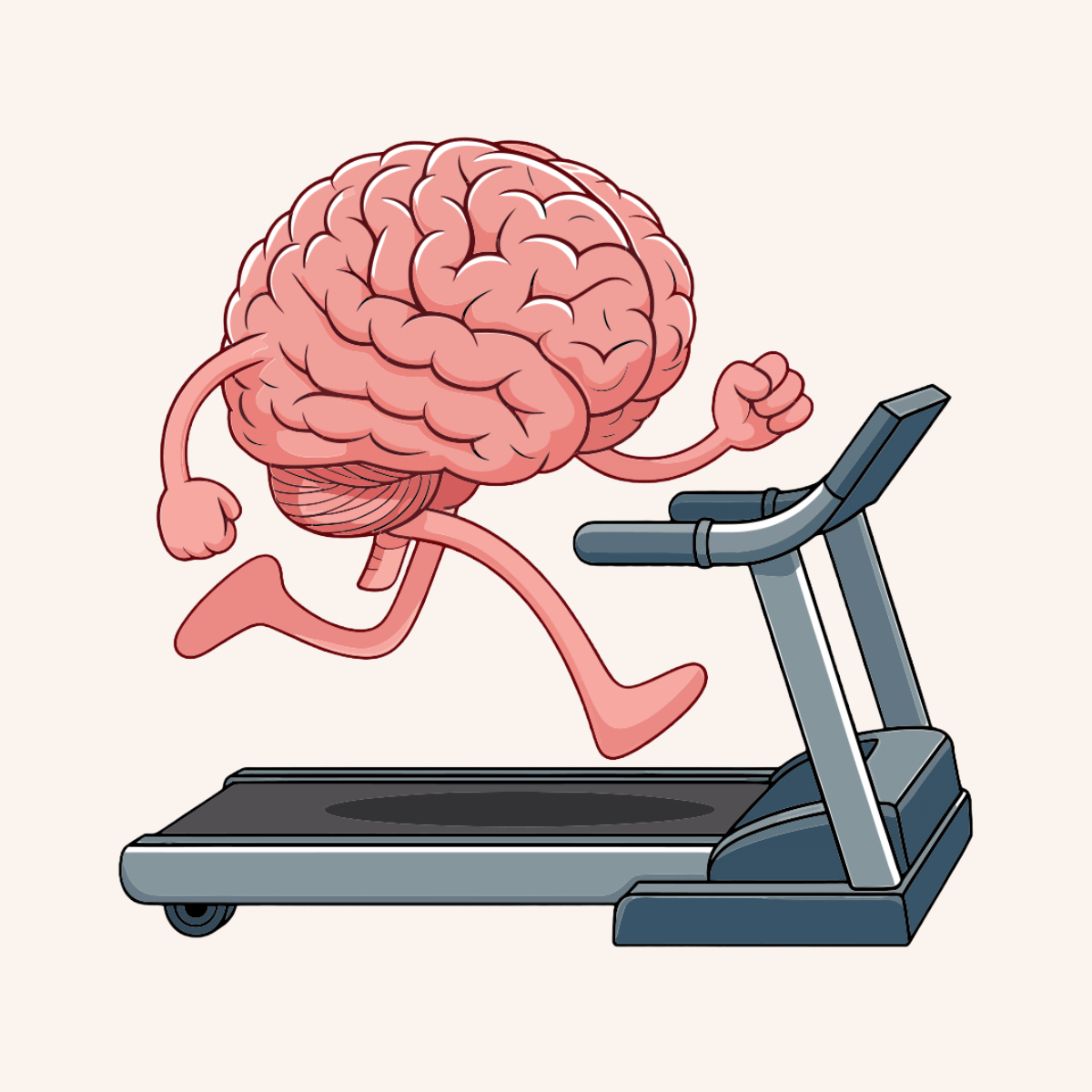Seminarinhalt
Course objectives
After completing this course, you should be able to:
- Differentiate between HPE ProLiant Servers in terms of supported options, form factor, and expected workload
- Differentiate by purpose: HPE embedded management products including the integrated Lights-Out (iLO) management processor, UEFI ROM for ProLiant system utilities, provisioning app, storage configuration utility, cloud-based monitoring and management UI, update utility, and iLO REST API
- Configure ILO and network with UEFI System Utilities
- Provision server with OS using Intelligent Provisioning
- Configure settings for security, view performance, thresholds for monitoring thermal and power
- Differentiate between security settings in iLO and their impact on performance
- Differentiate between methods for monitoring the server using the iLO browser-based interface and iLO REST commands as well as cloud-based applications
- Identify the stages for and methods to update server firmware
- Perform update of server firmware using Service Pack for ProLiant (SPP) and Smart Update Manager (SUM)
- Locate diagnostic information from iLO and UEFI System Utilities
- Differentiate between iLO and OpenBMC management
- Define scope of Customer Self Repair (CSR)
- Locate resources for more information on HPE ProLiant Gen11 embedded management and supporting the server
Programm
- Overview of HPE ProLiant Gen11 family of servers
- Server security
- Hardware options
- Software options
- Warranty and support options
- Module learning checks and takeaways
Management Products
- Overview of Embedded Management products
- UEFI ROM for HPE ProLiant Gen11
- iLO 6
- Intelligent Provisioning
- Active Health System
- Service Pack for ProLiant and Smart Update Manager
- Cloud-operations based management
- Baseboard Management Controller (BMC)
- Module learning checks and takeaways
Module 3 Server Setup
- Before you begin: what to consider
- Setup the hardware
- Server setup methods
- UEFI setup
- Intelligent Provisioning Rapid Setup
- Storage controller setup
- Module learning checks and takeaways
Module 4 iLO 6
- iLO walkaround
- Options for Remote Access
- Administrative tasks
- Security settings
- Options for Power and Thermal
- Intelligent Provisioning Always On
- Module learning checks and takeaways
Module 5 Updating the server
- SPP overview
- SUM overview
- iLO update
- Module learning checks and takeaways
Module 6 Monitoring the server
- iLO 6 and Server Health monitoring
- Power & Thermal monitoring
- Firmware verification
- Setting up alerts
- UEFI server health monitoring
- iLO RESTful Interface Tool
- Module learning checks and takeaways
Module 7 Diagnostics
- iLO 6 pages for diagnostics
- UEFI Embedded Diagnostics
- Options for downloading the AHS log
- LED indicators on the server
- Module learning checks and takeaways
Module 8 Resources
- HPE Support Center
- My Software Center Dashboard
- Accessing Service Pack for ProLiant
- Links used in this course
- Course summary and next steps
Zielgruppen
Vorkenntnisse
- Microsoft Windows Server® 2022
- SUSE Linux Enterprise Server 15
- VMware® ESXi™ 8.x