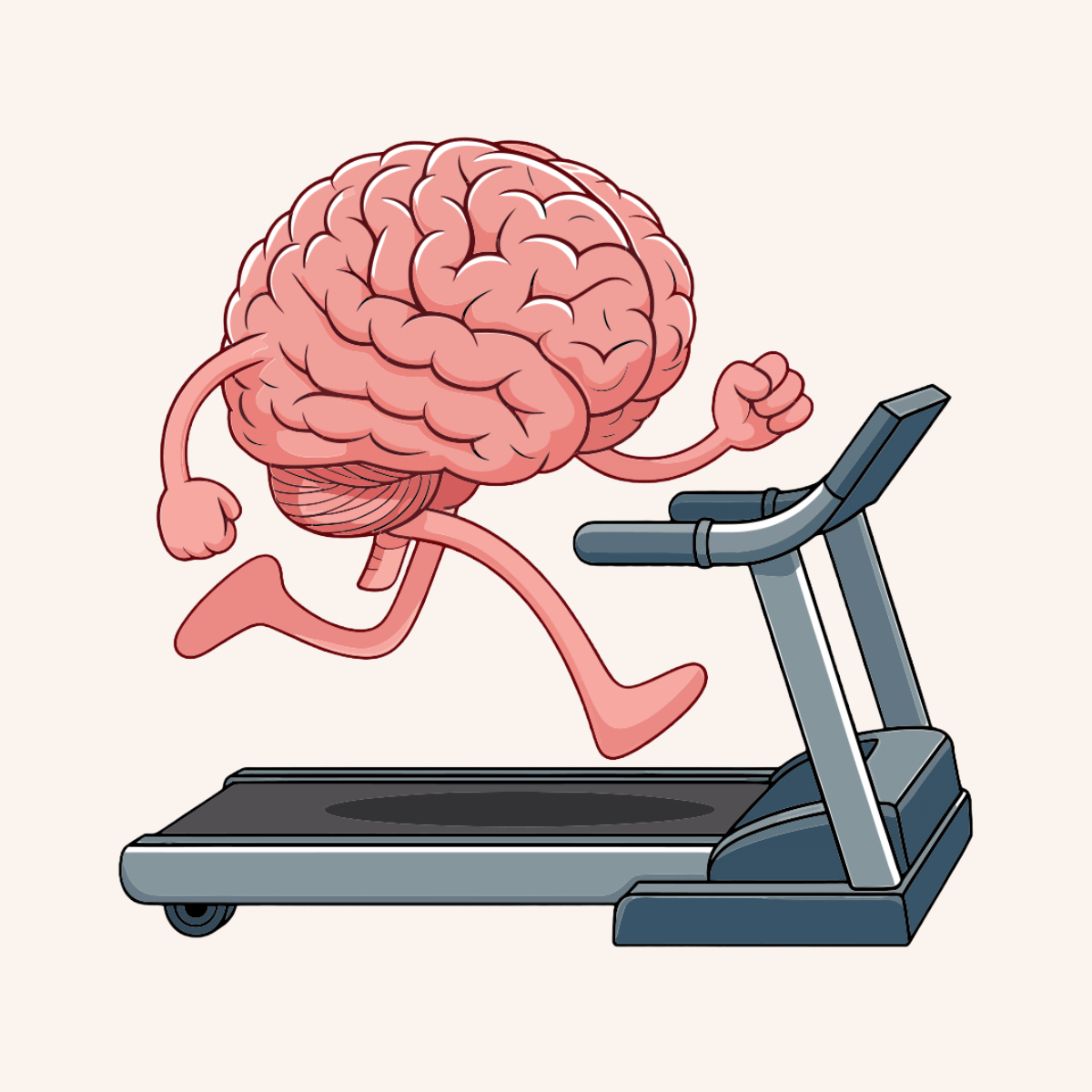Seminarinhalt
Programm
- Review cloud services responsibilities
- Plan virtual machines
- Determine virtual machine sizing
- Determine virtual machine storage
- Create virtual machines in the Azure portal
- Connect to virtual machines
- Interactive lab simulation
- Understand storage options for virtual machines (VMs)
- Determine whether to use premium storage
- Resize virtual machine disks
- Monitoring for Azure VMs
- Monitor VM host data
- Use Metrics Explorer to view detailed host metrics
- Collect client performance counters by using VM insights
- Azure Backup features and scenarios
- Back up an Azure virtual machine by using Azure Backup
- Restore virtual machine data
What is the Azure CLI?
Implement access management for Azure resources
- Assign Azure roles
- Configure custom Azure roles
- Create and configure managed identities
- Access Azure resources with managed identities
- Analyze Azure role permissions
- Configure Azure Key Vault RBAC policies
- Retrieve objects from Azure Key Vault
- Explore Microsoft Entra Permissions Management
- Knowledge check
- Compare storage for file shares and blob data
- Manage Azure file shares
- Create file share snapshots
- Implement soft delete for Azure Files
- Use Azure Storage Explorer
- Deploy Azure File Sync
- Move Azure Storage blobs using AzCopy
Vorkenntnisse
- Erfahrung mit der Verwendung des Azure-Portals und der CLI zum Erstellen von Ressourcen
- Vertrautheit mit der Identitätsverwaltung und der rollenbasierten Zugriffssteuerung
- Erfahrung beim Erstellen und Konfigurieren Azure-VMs
- Praktische Kenntnisse der Verwaltung von Betriebssystemen basierend auf dem Linux-Kernel